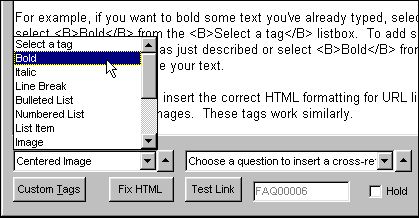
The Select a tag list box
While adding a new question to your FAQ or editing an existing one, you can add HTML tags to format the text.
Friday can insert several tags for you automatically. To use one of Friday's tags, choose the text you want to format, then choose a formatting tag from the Select a tag list box at the bottom left of the editor screen.
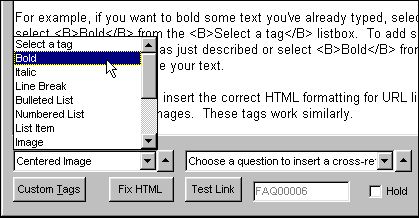
If you've selected text, Friday applies the tag to the beginning and end of the text as appropriate. If you haven't selected any text, Friday simply inserts the tag at the text cursor position then moves the cursor so you can begin typing text right away.
For example, if you want to bold some text you've already typed, select the text then select Bold from the Select a tag listbox. To add some new bold text, either type it then bold it as just described or select Bold from the Select a tag listbox, then type your text.
Friday also allows you to insert the correct HTML formatting for URL links to other web pages, email links and images. These tags work similarly.
Friday starts with a short but useful list of pre-made tags. You can create your own Custom tags as well. See Custom HTML Tags to learn how to add your own Custom Tags.
Naturally, all content & site maintenance by
Friday The Automatic FAQ Maker