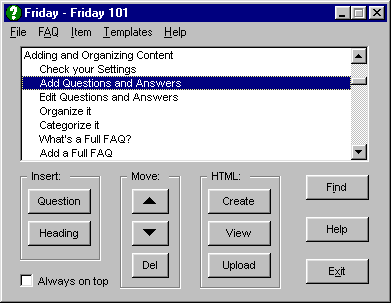
Before you start using Friday, here's an overview of its buttons and other features. We'll cover each of these in more detail later.
This is what Friday looks like when you're working on a FAQ. This very FAQ, in faqt.
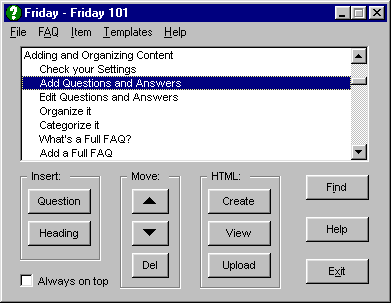
| Click this | To do this |
| Any question in the list | Select the question Double-Click to edit the answer Shift+Click to copy answer to clipboard Ctrl+Click to copy the URL to the clipboard |
| Question | Add a new question to the list |
| Heading | Add a new heading/subhead to the question list |
| Move: Up Arrow | Moves the selected question up one line |
| Move: Down Arrow | Moves the selected question down one line |
| Del | Deletes the selected question |
| Create | Creates HTML (ie, web pages) from your FAQ Shift+Click to create HTML of just the currently selected question |
| View | Launches the Main FAQ page in your browser Shift+Click to view just the currently selected question's answer |
| Upload | Uploads newly updated FAQ files to your web server Shift+Click to upload just the currently selected question's answer Ctrl+Click to force uploading ALL files to your web server |
| Find | Searches your FAQ questions and answers for specific text or locates a particular FAQ by number |
| Help | Gets help on using Friday |
| Exit | Quits Friday |
| Always on top | If checked, makes Friday "float" above other programs |
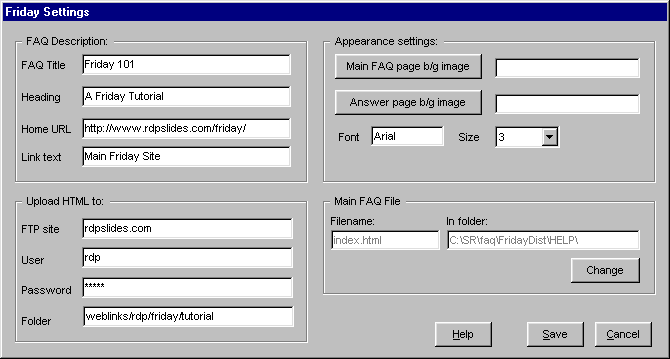
Naturally, all content & site maintenance by
Friday The Automatic FAQ Maker