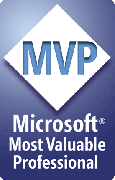How to register PPTools
Visit the Download and Purchase PPTools and Demos page to download free demos of each of the PPTools. On the same page, there's a Purchase link you can click to visit a secure site where you can purchase the PPTools of your choice.
You can also click the ? (Help) icon on the PPTool toolbar you want to purchase, then click the "Purchase" button.
Once you complete the purchase, Share-It emails you a user name and registration number (or "key") which you'll use to unlock the demo (that is, turn it into the full registered version). Here's how:
- Once you have your registration information, click the Help button (? icon) on the demo's toolbar or choose PPTools, [Add-in name], Help from the PowerPoint main menu bar.
- On the PPTools Help dialog box that appears, click "Register [Add-in name]". If you don't see this button, close the help dialog box, then hold down the Control+Shift keys while you click the first button on the add-in's toolbar.
- That brings up the "Registration information" dialog box
- Enter your user name and registration number exactly as you received them in the email from Share-It (hint: copy and paste works best) then click OK.
- Shut down and restart PowerPoint if requested to and your registration is complete.
- The next time you click Help, you'll see your name on the Help dialog box instead of the "DEMO" information that was there before, and the "Purchase" button will now be grayed out.
Note: The only thing you'll receive from Share-It is a registration number. You don't need to wait for a physical product shipment this way - your demo becomes the full version as soon as you enter the registration information following the steps above.
Enjoy, and thanks for purchasing PPTools!