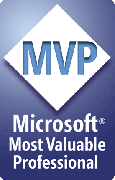How to create a Diagnostic Report
In order to diagnose and solve problems, we may ask you to create a Diagnostic Report and email it to us along with a description of the problem you're having.
Here's how to create the Diagnostic Report:
- Start PowerPoint.
- Your PPTools add-in might be on a separate PPTools ribbon tab or elsewhere on one of the normal PowerPoint ribbon tabs. Locate it and click its About button.
- On the About dialog that appears, click Diagnostics.
- PPTools generates a file called DIAGS.TXT and then opens it in Notepad so you can examine it.
- In the top few lines of the file, you'll see the full path to where it's stored. Make note of that (or better yet, select and copy it).
- Start a new email (you'll find the address at the top of the DIAGS file also).
- Attach the DIAGS.TXT file to the email, describe the issue you're having in the text of the email and send it to us.