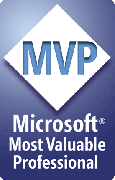Fly it! ShapeStyles (the basics)
Set it up
You'll want to start by creating a couple of styles.
There's detailed information about each option in the ShapeStyles Overview section, but for now, just do this to get started:
For each style you want to create:
- Draw a shape in PowerPoint and format it to suit your needs
- With the shape selected, click Pick Up Style (the first button on the ShapeStyles toolbar)
- The ShapeStyles style definition dialog box appears
- In the "Select Style ..." combo box, type a name for the style
- Put checkmarks next to each of the Shape and Text properties you want your style to incude
- Click OK to save the style.
Create several more styles the same way. Make the formatting of each shape quite different from the others so it's easy to tell the styles apart.
The ShapeStyles demo only lets you create a few styles. The full version lets you create as many styles (and sets of styles) as you like.
Put it to work
Now draw a few shapes to play with. Select a shape, then on the ShapeStyles toolbar, select a style and click Apply Style. ShapeStyles applies the formatting you defined when you created the style.
Or just select a style and click Apply Style. ShapeStyles automatically creates a new shape for you and applies the formatting from the chosen style to it.
[Previous] [Home] [Next]